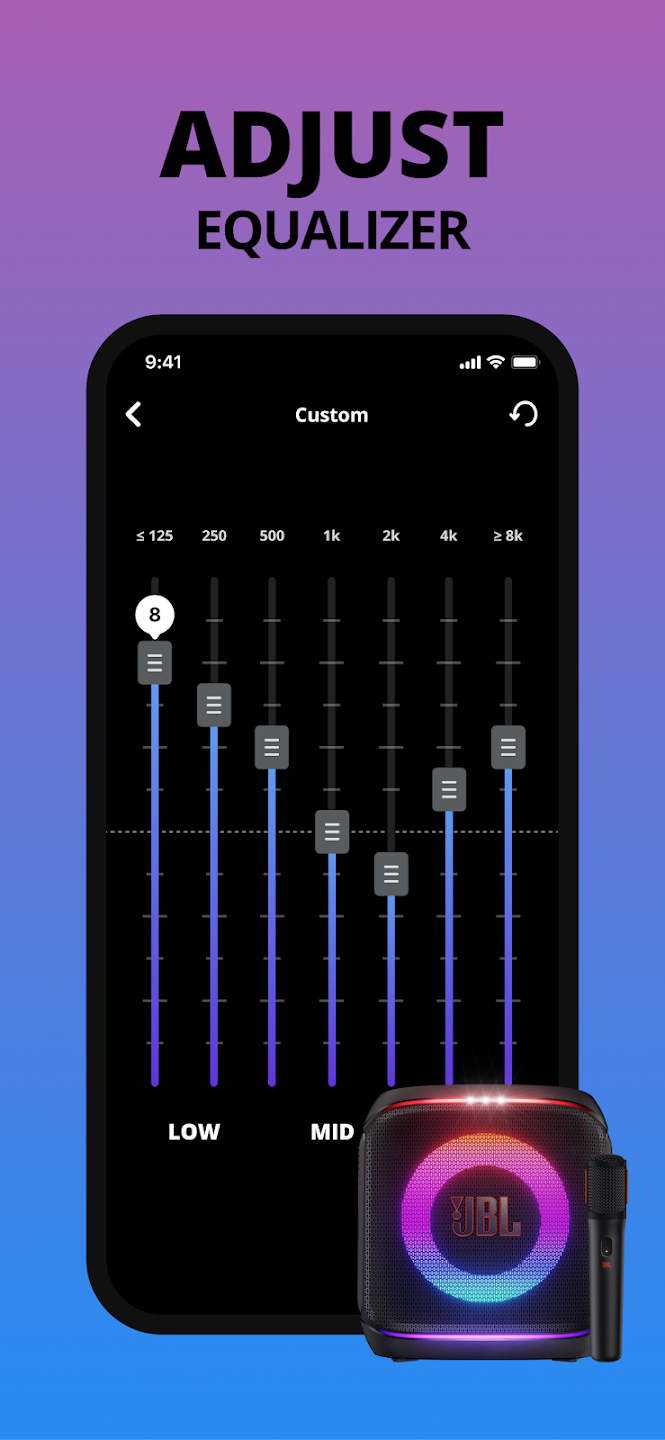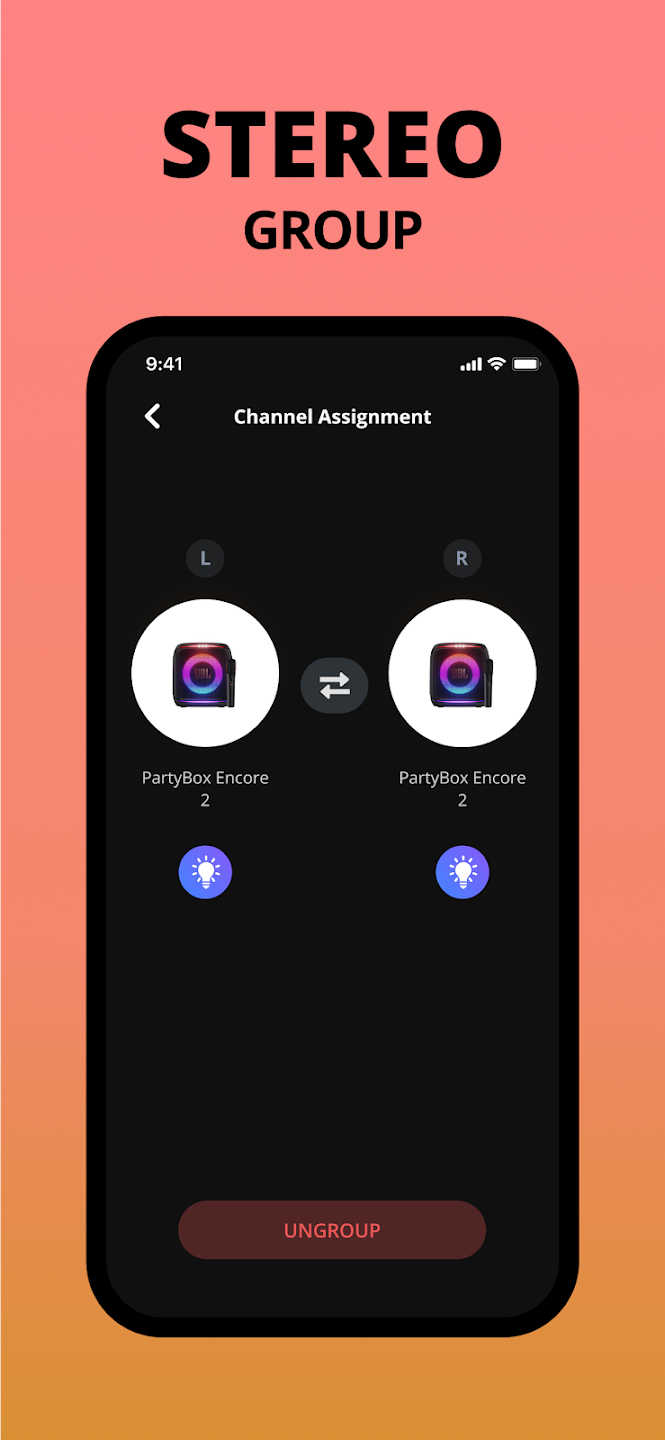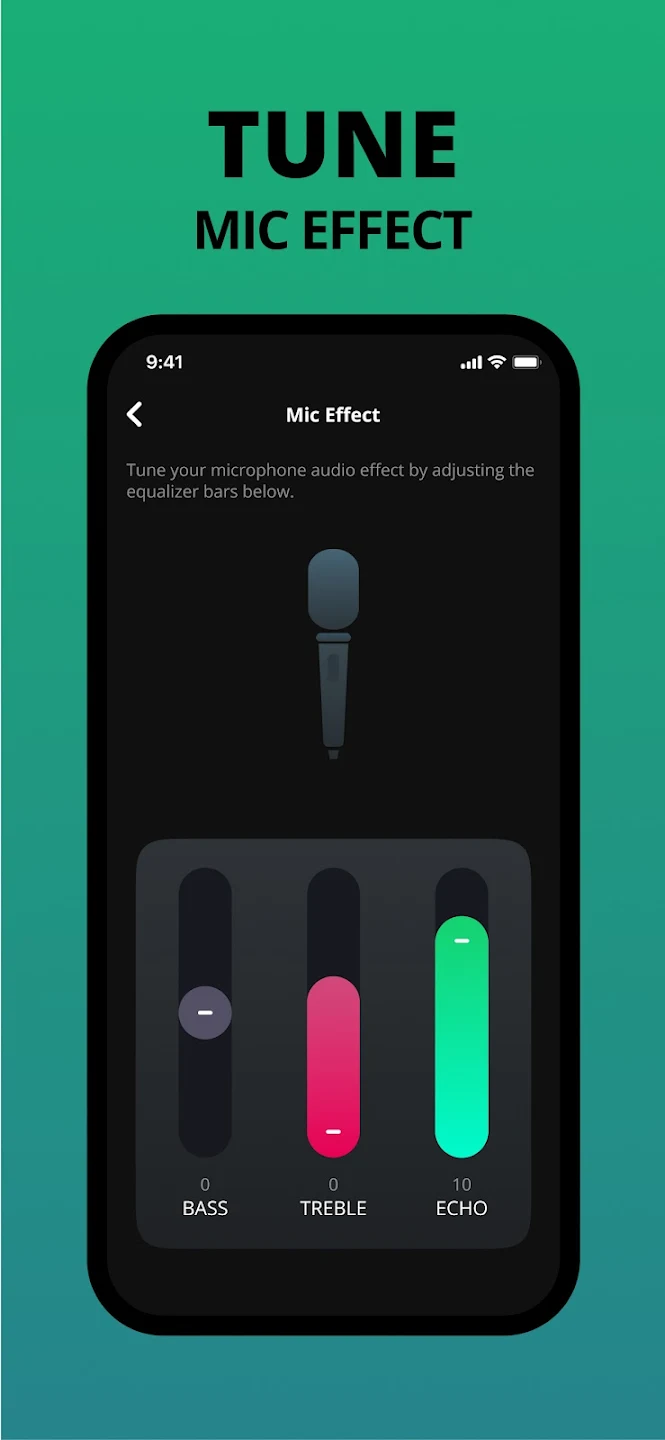The PartyBox Stage 320 Strikes The Perfect Balance Between Power and Portability
The long-awaited upgrade to the PartyBox 310 is now widely available. The PartyBox Stage 320 retains the portable nature of its predecessor, but with significant improvements to the battery’s performance and the sound quality.
We tested this speaker over several days and performed decibel tests on it. Curious if it’s worth buying? Keep reading as we reveal what we found during these tests, and who we believe this speaker is best for.
Key Takeaways
- Replaceable batteries change the game for longer-lasting events.
- The audio sounds clean and detailed, even at high volume.
- More balanced sound, but it is easily adjustable in the PartyBox app.
- Wider wheels and a telescopic handle for easier transport.
PartyBox 320
JBL PartyBox 320 Specs
| Release Date: | May 2024 |
| Playtime: | 18 Hours |
| Water Resistance: | IPX4 |
| Wireless Stereo Pairing: | Yes |
| Output: | 240 Watts |
| Size: | 13.19 x 26.34 x 15.16″ |
| Weight: | 41.7 lbs |
What I Like:
- Wide wheels for stable transport.
- Balanced sound with dynamic range that brings out detail.
- Game-changing replaceable battery.
- Outstanding mobile app support.
What I Don’t Like:
- A bit heavier than its predecessor.
- Not water-resistant enough to use in the rain.
- Fairly expensive.
Table of Contents
- Specifications
- Design
- Portability
- Lighting
- Waterproofing
- Inputs/Outputs
- Controls
- Multispeaker Pairing
- Mobile App Support
- Sound Quality
- Battery Life
- Conclusion
Classic Design Available in Either Black or White
- Although only released initially in one color, there are now 2 options available.
Above: Both the JBL logo and mesh design on the front of the grille have changed since the PartyBox 310.
The PartyBox 320 has a classic design style with only a few differences compared to the previous generation. It has an upright design with vertically stacked woofers and tweeters on either side. The grille is similar to previous PartyBox models but feels a touch less prone to dents due to the new grille pattern design.
Unlike previous PartyBox models, which were only available in black, the PartyBox 320 comes in either black or white. While the unit that I tested was black, I’m personally a big fan of the white design. The white variation is not as well suited to regular transport, though, as small scuffs are nearly unavoidable over time and show up more on the lighter variation, making it better suited for use in one area.
Telescopic Carry Handle & Built-In Wheels Compensate For The Hefty Weight
- Wider wheels make the PartyBox 320 more stable than the 310.
- The telescopic handle results in easier transportation across flat surfaces.
Above: Showcasing the carry handle, which can easily be extended or stowed.
It’s a fairly large and hefty speaker too, at 26.34″ tall and weighing 41.7 lbs, so moving it around can be a challenge. However, the telescopic carry handle comes in clutch, and the wheels work well to make transporting the speaker a lot easier.
Above: The wider wheel design makes the PartyBox 320 nice and stable, even on rougher surfaces.
The wheels are broader than on the PartyBox 310, which makes a noticeable difference when rolling it over rougher terrain or when rounding a corner. It feels more stable, which I consider important, as dropping the speaker on a hard surface is far from ideal. These PartyBox models can take a knock, but nobody wants to cause unnecessary scuffs to the finish.
Powerful, Dynamic Lighting Effects That Create A Party Atmosphere
- Awesome lighting effects with on-speaker and app adjustments, for a custom visual display.
A key feature of the PartyBox range is the dynamic lighting effect, which is awesome on this speaker. It’s brighter and broader than that of its predecessors and can add significant ambiance to a room. Lighting effects aren’t for everyone, but most party environments make it mandatory, making it more likely to get people dancing. There’s a reason why clubs invest a lot of money in their lighting setups.
These lights are highly customizable using the JBL companion app or the lighting controls on the top of the speaker, which I’ll go into more depth on below, under my discussion of the controls.
The PartyBox 320 Is Water-Resistant, But Better Kept Out Of The Rain
- IPX4 water resistance protects the speaker from light rain for short periods.
While smaller Bluetooth speakers are now almost always waterproof, larger party speakers aren’t typically as rugged. The PartyBox 320 comes with an IPX4 rating, meaning it’s somewhat water-resistant. It’s enough protection to carry the speaker through short periods of light rain or survive an accidental splash of water, but it’s not suitable for long-term exposure to rain.
So if you’re looking to use it outdoors, just take the necessary precautions and always keep water away from the ports on the back, as the water-resistance rating assumes the port enclosure is sealed.
The Stage 320 Comes With Plenty Of Connection Ports, Including Dual Microphone Ports And The Ability To Connect An Instrument
- USB input can play a variety of media formats.
- Dual microphone inputs, one of which also supports instruments.
Above: The ports are located on the back of the speaker, and include a microphone and instrument inputs, a USB-A output, and a 3.5mm auxiliary input.
The inputs and outputs are located on the back of the speaker, under a water-resistant seal, and when opened, expose an array of connection options:
- 1x USB port that supports MP3, WMA, and WAV file playback.
- 1x ¼-inch microphone input.
- 1x ¼-inch microphone or instrument input.
- 1x 3.5mm aux input.
- 1x Daisy-chain ports.
- 1x Instrument toggle.
- 1x Instrument adjustment.
- 2x Gain controls.
Overall, there are a lot of different ways to use this speaker. The two microphone inputs mean the speaker can easily be turned into a dual karaoke system, or be used with a guitar and vocalist for a budget live music setup.
Easy-to-use Controls, Including Plenty Of Microphone Adjustments
- Three easy-to-use control panels, depending on what you want to adjust.
- Now includes a microphone volume adjustment.
- Easy-to-use playback controls that cover all the essentials.
Above: The top panel of buttons controls the microphones, the center panel is for effects, and the lower panel is where the primary controls, including the playback buttons are located.
There are few things as frustrating as an unnecessarily complex control layout, and on the PartyBox Stage 320, this isn’t a problem. There are three distinct groups of controls, each separate in the type of functionality they handle.
Front Control Panel
Towards the front are the playback and lighting controls, and the way JBL configured these is awesome.
Lighting Controls
- Press the lighting button to toggle lights on and off.
- Hold down the lighting button for 2 seconds to activate/deactivate the starry light and strobe.
- Rotate the ring in either direction to swap between lightning patterns.
Playback Controls
- Press the playback button to play/pause tracks.
- Double-press the playback button to skip tracks forward.
- Triple-press the playback button to skip tracks backward.
- Rotate the ring clockwise to increase volume.
- Rotate the ring counter-clockwise to decrease volume.
The bass boost, Auracast (multi-speaker) pairing, and Bluetooth pairing buttons are also found on this front panel.
Central Shortcut Buttons
The Stage 320 features three central shortcut buttons on its top panel, each designed to enhance your party experience with interactive sound effects:
- A Voice Prompt Button (Microphone Icon) plays pre-recorded vocal prompts to energize the crowd.
- A Vibe Tone Button (Thumbs-Up Icon) activates sound effects like the classic DJ air horn to boost the party atmosphere.
- The DJ Sound Button (Disc Icon) introduces DJ-style scratches and other effects to your music.
Microphone Controls
At the back of the top panel are the speaker’s microphone controls. Some new users of the speaker sometimes think that they control the playback, but they will only affect the microphone input.
- The volume adjustment is a welcome new addition that wasn’t available on the PartyBox 310.
- The bass adjustment can increase or decrease the amount of bass in the mic.
- The treble adjustment will increase or decrease the amount of high frequencies in the mic.
- The echo control will add varying levels of echo effects to your voice.
Cutting-Edge Bluetooth With Auracast Support For Multi-Speaker Pairing
- The PartyBox 320 has Bluetooth 5.4 and supports an A2DP 1.4 Bluetooth profile.
- No AptX support, just SBC and AAC.
The speaker supports what is, at the time of writing this, the latest Bluetooth version (5.4). This improvement not only ensures that the speaker retains a stable connection at range, but also improves the sound quality by supporting a new version of the A2DP profile. The move from A2DP 1.3 to A2DP 1.4 isn’t groundbreaking, but it does offer some minor improvements to audio quality and device compatibility.
Unfortunately, there’s no AptX codec support, despite the upgrade in Bluetooth, and the Stage 320 supports the standard SBC and AAC codecs.
Multi-Speaker Pairing
For most people, the multi-speaker pairing feature isn’t essential. However, if you already own other JBL speakers and would like to pair them with the 320, there are some things to know.
The PartyBox 320 was the first PartyBox release, along with the Club 120, to introduce Auracast pairing. Auracast is a new pairing technology that isn’t compatible with previous generations. That means you’ll need an Auracast-supported speaker if you want to pair the Stage 320 in a multi-speaker pairing.
Supported models include the JBL Go 4, Clip 5, Xtreme 4, Flip 7, Charge 6, PartyBox 520, and PartyBox Ultimate.
This means if you own any older JBL speakers that use PartyBoost or perhaps even the older Connect+, you won’t be able to pair them together with the Stage 320.
Of course, you can always connect two Stage 320s together in either a general multi-speaker pairing or a true wireless stereo connection, which splits the audio channels so each speaker has their own channel, resulting in better soundstage. Unfortunately, I didn’t have a second Stage 320 available to demonstrate.
Mobile App Support With Adjustable EQ Settings
- The JBL PartyBox app can pair speakers, adjust sound profile, and a lot more.
The JBL PartyBox app is available on Apple and Android, and I highly recommend using it with this speaker. I find it really useful to be able to toggle between different speakers in the app, and once selected, the options to control it are pretty comprehensive.
There’s a graphic-based light adjustment tool so you can see which kinds of effects you want, and the DJ sound tool lets you easily map sounds to the shortcuts on top of the speaker.
The 7-band custom EQ is incredibly useful, allowing one to dial in the sound to their liking. For me, I like a bit more prominence in the midrange, which makes vocals come through more defined. So, having this feature is great.
The app isn’t just limited to these features, though there’s group pairing, microphone effects, and TWS pairing. All-in-all, the app just feels really easy to use while at the same time covering everything I wanted.
Wide Dynamic Range Ensures Clear Sound With Strong Bass, Even At High Volume
- Not as bass-heavy as the PartyBox 310.
- Focus on balanced sound and dynamic range will appeal to audiophiles.
- Bass boost and custom EQ make it easy to increase the bass.
- Produces around 104dB of sound.
Having used the PartyBox 310 for a while, I was eager to see how the quality of the Stage 320 compared, and I can say that to me, there’s a noticeable improvement in its sound. I’ve seen discussions in forums of split opinions on the sound differences, but here’s why I feel this is a step up in audio quality.
JBL focused heavily on dynamic range in 2024, which influences how much detail the speaker can produce. And the Stage 320 is one of those speakers that got a big upgrade in this department. I find that the subtle detail is more noticeable when using it, compared to the 310. The result is that nuances in production are more easily heard.
But for many, the move toward a more balanced sound removed some of the bass. When I compared the two speakers, I also found the 310 to be slightly punchier, owing to its elevated bass tuning. But I think JBL has made the right choice, opting for a more balanced sound, as when paired with the improved dynamic range, it lets users adjust the sound profile using the EQ.
It’s not that the PartyBox Stage 320 is low on bass; it’s just that its out-of-the-box tuning is different. When I increased the lows in the custom EQ, I was able to get the speaker to sound similar to the PartyBox 310, but with more detail.
Volume
This speaker is designed to fill a room with sound, and while it can’t exactly fill a large hall, it will cover almost any room in one’s home.
When I ran a volume test on the Stage 320, I measured 104.2dB at a distance of a meter. Comparatively, when I tested its predecessor, it reached a peak of 103.9, indicating only a small difference in volume between the two speakers.
I also noticed that it produced slightly more volume when plugged in, compared to running on battery only.
Click here to see how it stacks up against larger JBL speakers.
Long-Lasting Battery That Can Quickly Be Swapped Out For Extended Playtime
- Although rated to last 18 hours, in most use cases, you can expect 7 to 9 hours of playtime.
- Rechargeable battery that can also be easily replaced, for infinite playtime.
Above:
Out of all the great features of this speaker, the one that I love the most is the new approach to the battery. Before the Stage 320 and Club 120, PartyBox batteries were fixed into the speaker and not removable. This meant that if the battery died, the speaker was basically bricked unless you wanted to spend a fortune on it.
That’s all changed with the new replaceable battery pack that is similar to what Soundboks has been doing on their speakers.
This replaceable battery pack can be swapped out in seconds and theoretically offers unlimited playtime. With a few spare battery packs, you can keep this speaker playing for a full day at high volume.
Although JBL states that the Stage 320 has 18 hours of playtime, during my testing, I found that with lighting effects enabled and sound at 50 to 60%, I was able to get between 7 and 9 hours of playtime. Still not bad, especially considering the short 3-hour recharge time it has.
Why It’s Worth Buying The PartyBox 320
So with all that said, should you buy the PartyBox Stage 320?
I would. It’s the best party speaker I’ve tested, mainly because it strikes a balance in almost all areas. It adopts a more balanced sound that can be tweaked within the JBL app, catering to those who prefer natural audio or those looking for powerful bass (which every party should have).
It also manages to be large enough to fill a room while still being battery-powered. The PartyBox 710, for example, is a more powerful and bass-heavy alternative, but it needs AC power, which makes it far less portable.
The PartyBox 320 is everything that I look for in a party speaker, and with some of the discounted prices that it’s already been available on, it’s hard to recommend anything else.
If you feel the 320 is overkill, the PartyBox Club 120 may be a better solution, being more portable and lower-priced. Inversely, if you’re looking for more power than the 320 but don’t want the older PartyBox 710, you should consider the latest introduction to the PartyBox line, the PartyBox 520.